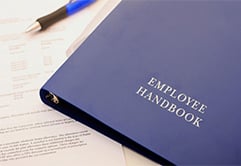As a small-business owner, you carry a heavy workload, yet there are only so many hours in a day when you can get things done. How can you maximize your productivity?
As a small-business owner, you carry a heavy workload, yet there are only so many hours in a day when you can get things done. How can you maximize your productivity?
Start by focusing on four key aspects of your job: time, data, paper, and space, says Helene Segura, an organization and productivity expert and the founder ofLivingOrder in San Antonio. She offers the following tips for evaluating your performance — and picking up your pace — in each of these crucial areas.
- Add up how you spend your time. If you don’t know how you spend your time, you’re probably not using it productively, Segura says. Think about the typical tasks you perform each day and how much time you devote on each one. (Try a tracking gadget, such as myHours.com or Chrometa.) Once you add up the minutes and hours, the results can be revealing: Segura recently helped a client who thought he was putting in about 7 hours of work per day; when she calculated what he actually did and how long he took to do it, the total came to 11 hours! Once you know how you’re time is being used, look for any activities that can be trimmed, says Segura. Do you spend too much time on the internet? Can you reduce your commuting time by grouping sales meetings in the same area, instead of going back and forth between your office and various locations? If you can cut out lost time in the day, do so. Then use the gained time to focus on your core business tasks, like closing a deal or making a sale.
- Set up a system for organizing your data. First, the good news: If you have a lot of electronic documents, you may not need to spend hours and hours developing a complex set of folders for them all. If you have a searching system on your computer, you can find the documents you need by making sure keywords are in the text or (preferably) the file name, Segura says. To better manage email, start by turning off your new mail indicator, says Segura. Every time you see a pop up, or hear the chime of a new message, your brain gets momentarily distracted and has to refocus. That process can take anywhere from 30 to 90 seconds, a time lapse that can add up quickly if done throughout the day. Instead, set times to check email, and then use your “off mail” time to hone in on the task at hand: You’ll get more done and be ready to respond to new messages at the appropriate hour.
- Manage paper properly (and recycle as much as you can). Designate a place to put all the paper that comes your way during a typical day, perhaps separating less important documents from those you need at your fingertips. Consider that the less paper you accept and generate, the less space you need to store it; if you don’t have a paper-retention policy, now may be the time to set it up. For instance, set up a determined time period for employees to keep memos before discarding them. Another option: create a policy to email office memos. For documents you’ll need to store, consider scanning them into a computer and saving them with easy-to-find keywords to save time in the long run. For most people, it will take less time to complete a search on the computer than to get up and get a file from a filing cabinet, says Segura. And if more than one person needs to access the document, they’ll be able to do so from an Internet-based or networked storage system, instead of bothering co-workers for it.
- Organize your desk. Sixty-six percent of employees admitted to spending up to 30 minutes a week just looking for misplaced items on their desk or around the office, according to a survey by Brother International. To save valuable minutes hunting for lost papers, make it a goal to get things in order. As you’re organizing items, don’t focus on the idealistic image of a spotless desk: If you have clients and business coming in (which is a good thing!), you’ll of course have stuff on your desk, Segura says. To avoid too much unwanted clutter, think about what you reach for on a daily basis — and put those items on the top of the desk or in a top drawer. When you walk into your office and know where everything is located, you’ll get a boost of confidence and feeling of being in control, both of which will lead to a more productive day, says Segura.